KUTiLKA: Skittlik
for Blender 2.79 and newer
KUTiLKA:Skittlik brings the real wood to Blender. With it, even the elementary shapes like cube or sphere looks perfectly natural and beautiful. Imagine that you have the full construction kit, where you can build and combine and cut and animate to make wooden things you want.
Objects were carefully 3D scanned from beechwood originals, that was created by the wooden toys design studio PISLIK.CZ. Thanks to natural shapes with completely realistic materials, using Skittlik digital construction kit is just like having a personal digital woodshop.
CONSIDER SUPPORTING DEVELOPMENT
KUTiLKA: Skittlik is only the first digital construction kit of many planned. As creators ourselves, we know that getting your hands dirty is more important than waiting for perfection. We want to give to every creative playful person an opportunity to try KUTiLKA: Skittlik in "early access" version.
If you follow the link above, you have two options. You can either purchase KUTiLKA: Skittlik or test it for free.
BUY: For those, who want to play with the very latest version, get future updates and use it commercially. That will also support future development and we will be forever grateful.
TEST: Free version, that has limited content, but still allows you to have a lot of fun, create some impressive artworks, silly characters or designs. And then we hope you will come back for the full package eagerly.
KUTiLKA: Skittlik FEATURES
• All content delivered as a native Blender 2.79 scene ( compatible with 2.80 )
• Ready to use for Blender Cycles and Eevee renderers
• Object shapes and materials scanned from real-world beechwood-made pieces
• Dozens of 3D objects ready for building
• 4K high resolution textures and realistic PBR materials
• Extra paint brushes and stencils
• Example scenes demonstrating the best practices and usage
GET CREATIVE WITH KUTiLKA
There are many things, that you can do with wooden block easily. Some of them, as stacking, building or physic simulations are pretty similar to what you can do in reality. However, there are plenty of other possibilities, that are much easier to do in Blender than in the real life, like deformations, cutting, drilling, painting or adjusting changing materials.
• You can start by merely stacking the provided objects.
• Advance to combine them into more elaborate constructions.
• Drill and cut them to create new objects.
• Deform and sculpt to create completely new shapes.
• Adjust materials and paint on the surface.
• Set up physics and simlate object interactions.
• Animate and tell your own stories.
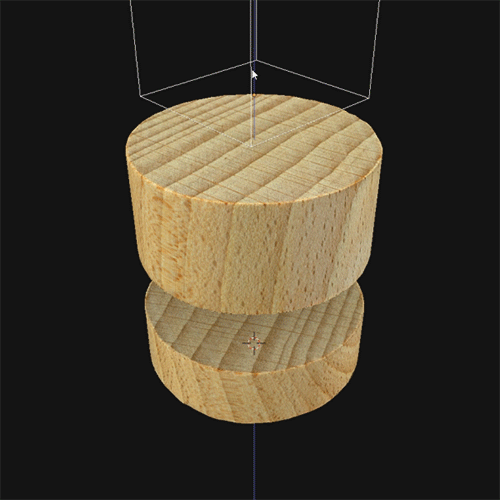
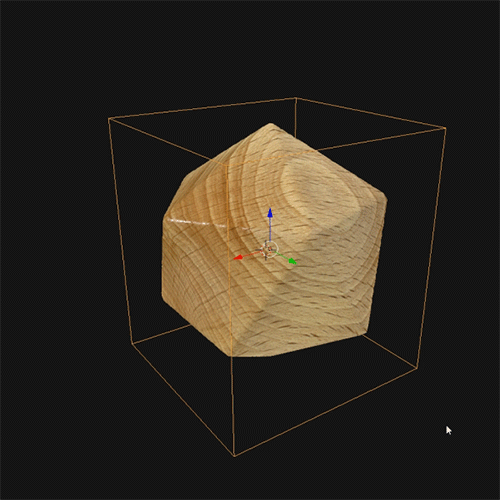
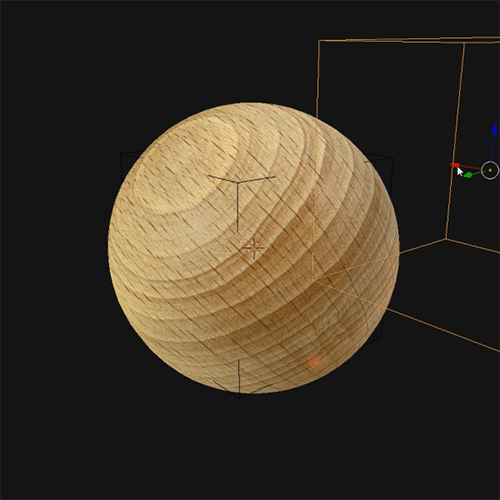
THE FUTURE OF KUTiLKA
KUTiLKA Skittlik:
• Tutorials and instruction videos.
• Additional objects and materials.
• Support for other 3D applications than Blender.
More in KUTiLKA:
• Tutorials and instruction videos.
• Additional objects and materials.
• Support for other 3D applications than Blender.


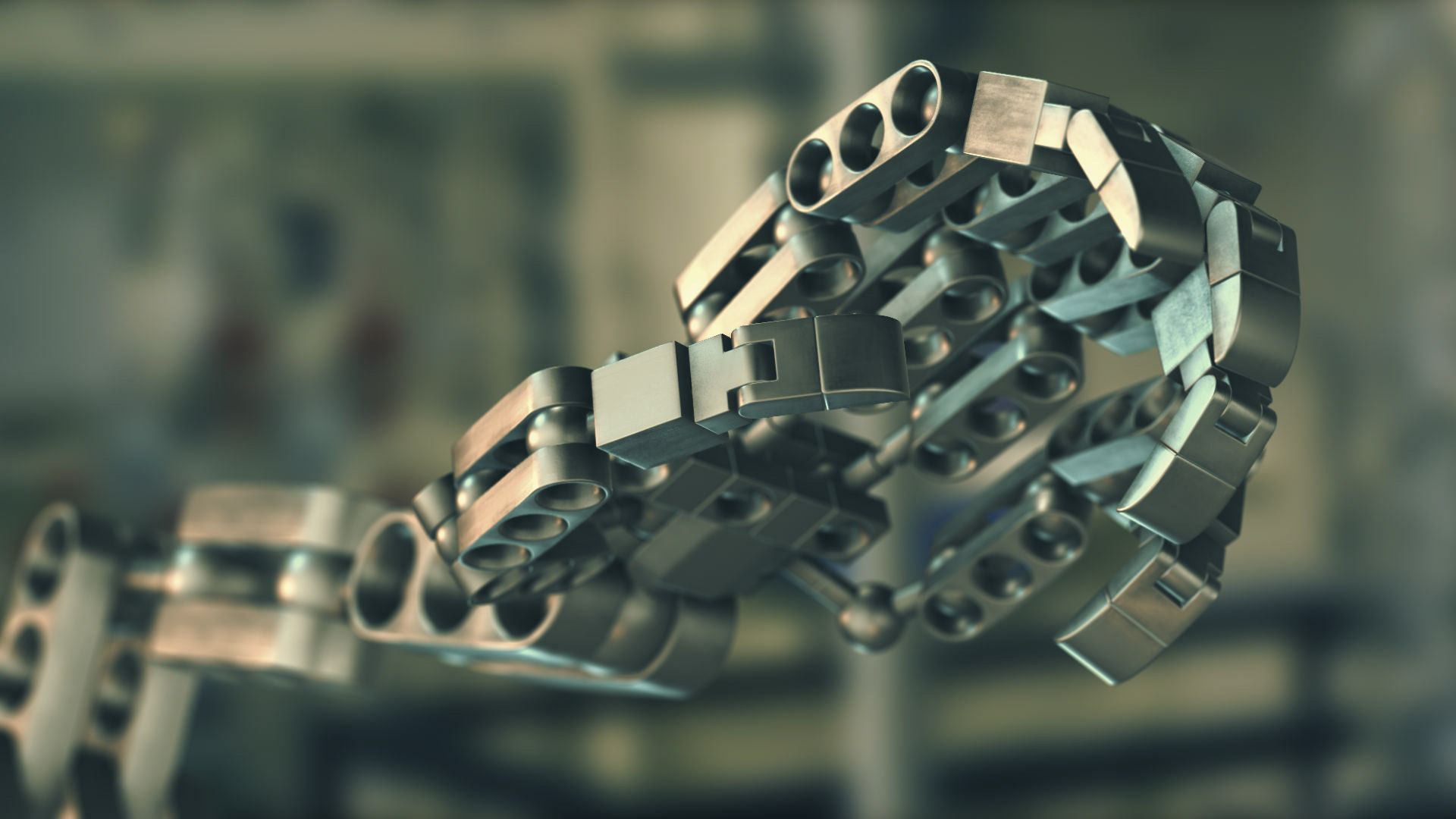
CONNECT WITH US TO KNOW ABOUT THE LATEST NEWS.
